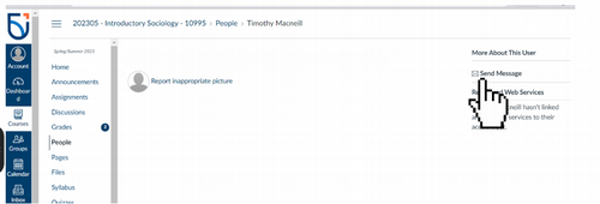How to Email Your Professor and TA
August 8, 2023
Emailing can feel like a foreign method of communication and it can be scary when youre trying to email someone like a professor or TA. I am here to give you a quick rundown on things to do when emailing a professor or a TA, so don't stress!
How to Find Your Professors/TA Emails:
Canvas is the way to go for finding your profs/TAs. Even if you don't know their names you can easily find them.
1. Go to your course on Canvas
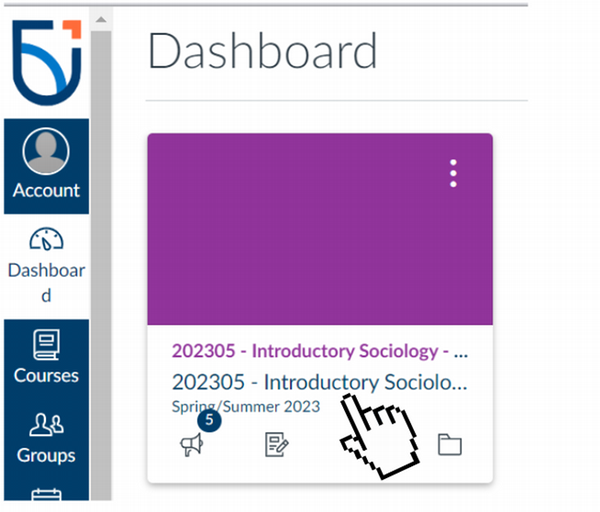
2. On the sidebar to the left, click “People”
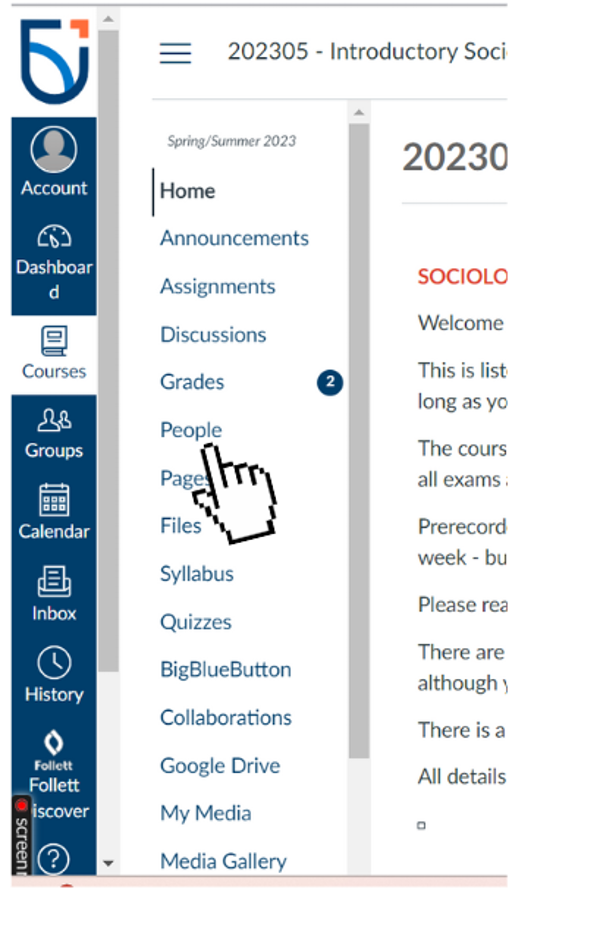
3. On the top of the page click the bar that says “All Roles” and it will drop down

4. Click on the option you need, either TA or Professor
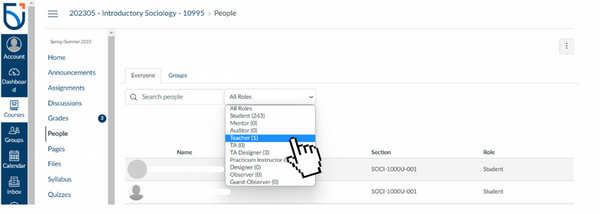
5. Click on the name of the TA/Professor
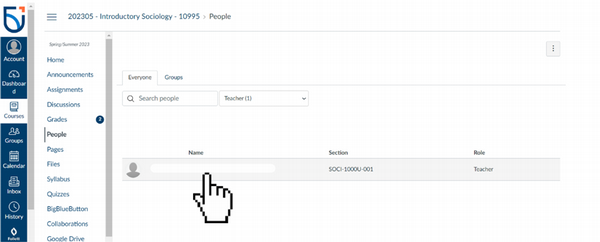
6. On the right side of the screen, click “Send Message”
7. Write your email!
Be Clear
Rember that professors and TAs receive a lot of emails from a variety of students so, to guarantee you have a timely and efficient response, be concise and clear! If you have a question about a lecture, be as specific as possible, you can even add screenshots/pictures to your questions.
Short and Sweet
Your email does not have to be a formal essay. Keep your emails professional, yes, but also as short as possible. You, the TA, and the professor are all very busy people!
Be Polite
Professors/TAs are there to help you but it's important to always be polite and sign off with a ‘thank you’ or open with a ‘how are you?’ it goes a long way and probably gets you on their good side!
Address People by their Name and Title
If you need to email someone you should always address them by their appropriate title. For example, many professors go by the title Dr. so if you are emailing them address them as Dr. {name}.
Use Discussion Boards
Discussion boards are available on Canvas for all of your courses. In all honesty, if you have a question about something it's likely that your peers have the same question. Your discussion board is a way for students to communicate with each other and a great place to make new connections!
To access discussion boards:
- Select your course on Canva
- On the sidebar click on Discussions
Email or Office Hours?
If you feel like you have multiple questions or need help with something big, you can always opt for office hours for your TA or Professor. Office hours are a great way to have a one-on-one conversation with your TA or Professor and can be more effective than communicating via email. If you don't know when they offer their office hours, simply send an email or check Canvas.
There you have it folks! I know emailing your professors/TAs can be overwhelming but with these tips, you will be on the right track! Don't be afraid to reach people for help, that's what they are there for, don't let yourself struggle in silence. Happy emailing!